License Manager¶
After configuring the license manager (LM) in NebulaGraph and its affiliated software, you can use LM to verify the validity of the licenses and ensure the proper use of the graph database and affiliated software.
Dashboard Enterprise Edition currently supports direct deployment of License Manager (LM) and provides pages to display License Info, License Usage, and Product List.
Prerequisites¶
Please ensure that Dashboard has been activated. For details, please refer to Activating Dashboard.
Entry¶
At the top navigation bar of the Dashboard Enterprise Edition page, click License Manager to view the information.
License information¶
On the License Manager page, you can view:
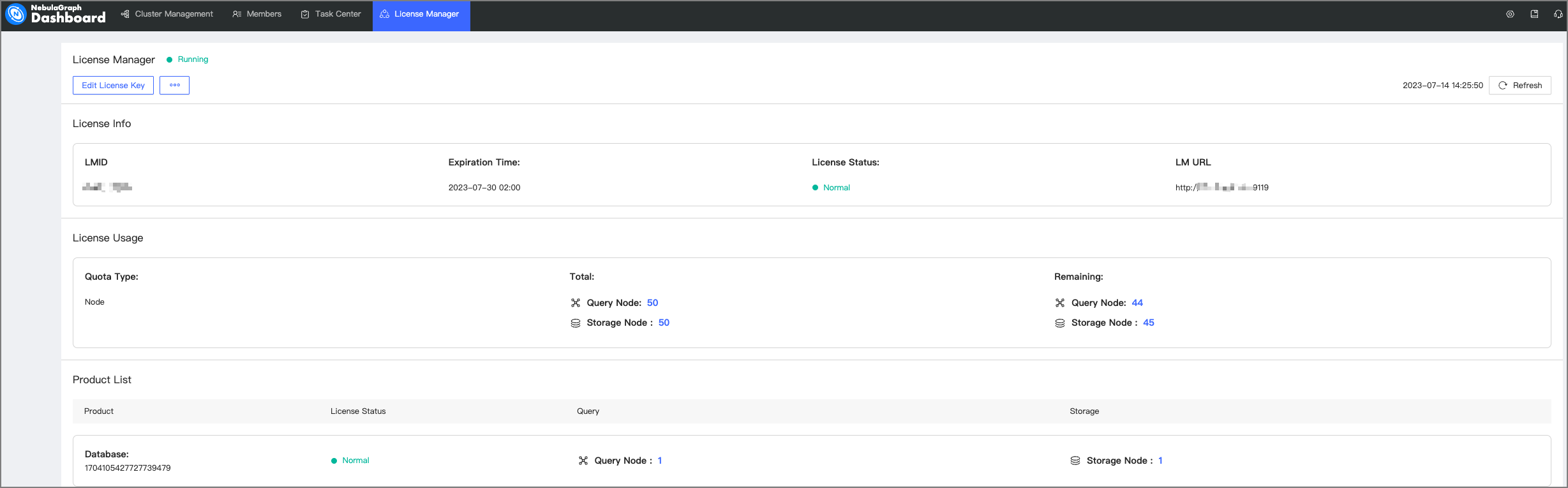
- The running status of LM. When LM is running normally,
Runningis displayed at the top of the page; when not,Exitedis displayed. - Relevant information about the license, including the status of the license, the validity period of the license, the ID of LM, and the access link of LM.
- The usage of the license, including the type of quota, the total number of quotas, and the remaining quotas.
- The list of products using the quota, including the product name, product status, type of quota used by the product, and the number of quotas.
Last update:
July 14, 2023