About NebulaGraph licenses¶
Enterpriseonly
NebulaGraph licenses applies only to the NebulaGraph Enterprise Edition.
What NebulaGraph licenses do¶
NebulaGraph licenses are the legal permissions granted by Vesoft Co., Ltd., allowing you to utilize the capabilities of a NebulaGraph Enterprise Edition database and its associated software. You can buy a NebulaGraph license on a cloud marketplace or by contacting Vesoft's sales team. Currently, the only cloud marketplace available is the AWS Marketplace. You can purchase a NebulaGraph license from NebulaGraph Enterprise (by Node) on the AWS Marketplace.
After purchasing a NebulaGraph license, you must obtain a license key by binding an LMID through the LC. Once the license key is obtained, you need to use the LM service to load the license key. When starting the NebulaGraph Enterprise and associated software, the LM service will check the validity of the license. If the license is valid, then the graph database and associated software will function normally. Otherwise, the graph database and associated software will not be functional.
You can view the license information, including the expiration date, nodes purchased, and license key on the LC or by using the LM client to query the license information via the command line.
License key¶
A license key is an encrypted string containing authorization information and serves as the unique credential for you to obtain access to the NebulaGraph Enterprise and its associated software features. There are two forms of license keys: online license keys and offline license keys. For more information, see License key.
Licensing process flowchart¶
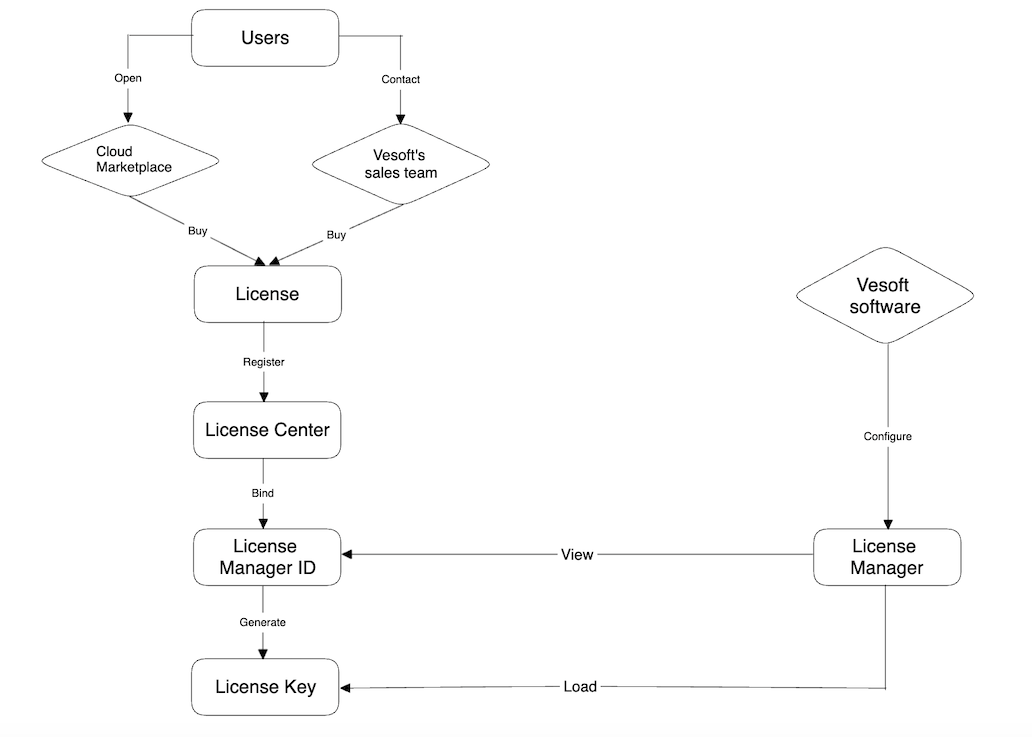
Licensing process¶
Purchasing licenses on cloud marketplaces¶
- Create a contract for the purchase of a NebulaGraph license through a cloud marketplace service.
- Follow the setup account link to set up your LC account.
- Receive email attachments that contain NebulaGraph Enterprise and LM installation packages.
- View and copy the LMID on your LM.
- Bind the LMID to generate a license key on LC.
- Load the license key on LM.
- Configure the LM address in the NebulaGraph and associated software.
- Start NebulaGraph and associated software.
Purchasing licenses through Vesoft sales personnel¶
- Contact Vesoft's sales personnel to purchase a NebulaGraph license and obtain NebulaGraph and LM installation packages.
- Receive an email to set up your LC account.
- View and copy the LMID on your LM.
- Bind the LMID to generate a license key on LC.
- Load the license key on LM.
- Configure the LM address in the NebulaGraph and associated software.
- Start NebulaGraph and associated software.