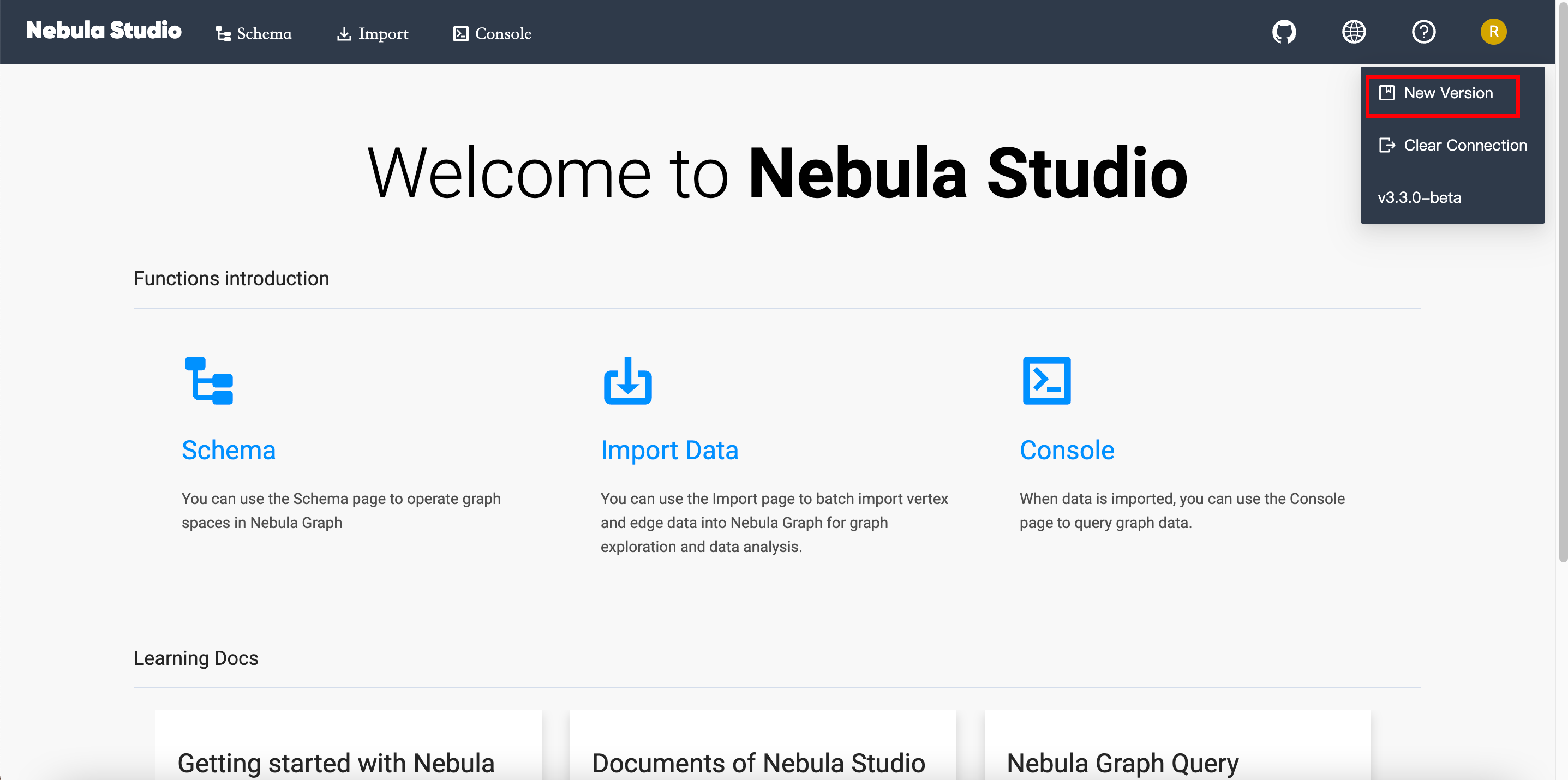What is NebulaGraph Studio¶
NebulaGraph Studio (Studio in short) is a browser-based visualization tool to manage NebulaGraph. It provides you with a graphical user interface to manipulate graph schemas, import data, and run nGQL statements to retrieve data. With Studio, you can quickly become a graph exploration expert from scratch. You can view the latest source code in the NebulaGraph GitHub repository, see nebula-studio for details.
Note
You can also try some functions online in Studio.
Deployment¶
In addition to deploying Studio with RPM-based, DEB-based, or Tar-based packages, or with Docker, you can also deploy Studio with Helm in the Kubernetes cluster. For more information, see Deploy Studio.
The functions of the above four deployment methods are the same and may be restricted when using Studio. For more information, see Limitations.
Features¶
Studio can easily manage NebulaGraph data, with the following functions:
- On the Schema page, you can use the graphical user interface to create the space, Tag, Edge Type, Index, and view the statistics on the graph. It helps you quickly get started with NebulaGraph.
- On the Import page, you can operate batch import of vertex and edge data with clicks, and view a real-time import log.
- On the Console page, you can run nGQL statements and read the results in a human-friendly way.
Scenarios¶
You can use Studio in one of these scenarios:
- You have a dataset, and you want to explore and analyze data in a visualized way. You can use Docker Compose to deploy NebulaGraph and then use Studio to explore or analyze data in a visualized way.
- You are a beginner of nGQL (NebulaGraph Query Language) and you prefer to use a GUI rather than a command-line interface (CLI) to learn the language.
Authentication¶
Authentication is not enabled in NebulaGraph by default. Users can log into Studio with the root account and any password.
When NebulaGraph enables authentication, users can only sign into Studio with the specified account. For more information, see Authentication.
Version compatibility¶
Note
The Studio version is released independently of the NebulaGraph core. The correspondence between the versions of Studio and the NebulaGraph core, as shown in the table below.
| NebulaGraph version | Studio version |
|---|---|
| 3.8.0 | 3.10.0、3.9.x |
| 3.6.0 | 3.8.0, 3.7.0 |
| 3.5.0 | 3.7.0 |
| 3.4.0 ~ 3.4.1 | 3.7.0、3.6.0、3.5.1、3.5.0 |
| 3.3.0 | 3.5.1、3.5.0 |
| 3.0.0 ~ 3.2.0 | 3.4.1、3.4.0 |
| 3.1.0 | 3.3.2 |
| 3.0.0 | 3.2.x |
| 2.6.x | 3.1.x |
| 2.6.x | 3.1.x |
| 2.0 & 2.0.1 | 2.x |
| 1.x | 1.x |
Check updates¶
Studio is in development. Users can view the latest releases features through Changelog.
To view the Changelog, on the upper-right corner of the page, click the version and then New version.