Prepare CSV files¶
With Studio, you can bulk import vertex and edge data into Nebula Graph. Currently, only CSV files without headers are supported. Each file represents vertex or edge data of one type.
To create applicable CSV files, process the source data as follows:
-
Generate CSV files for vertex and edge data. Only commas are acceptable separator.
user.csv: Contains the vertices representing users with theuserIdproperty.course.csv: Contains the vertices representing courses with thecourseIdandcourseNameproperties.-
actions.csvcontains:- The edges representing actions with the
actionId,label,duration,feature0,feature1,feature2, andfeature3properties. For thelabelcolumn, 1 is replaced withTRUEand 0 is replaced withFALSE. - The
userIdcolumn representing the source vertices of the edges. - The
courseNamecolumn representing the destination vertices of the edges.
This figure shows an example of a CSV file with the header.
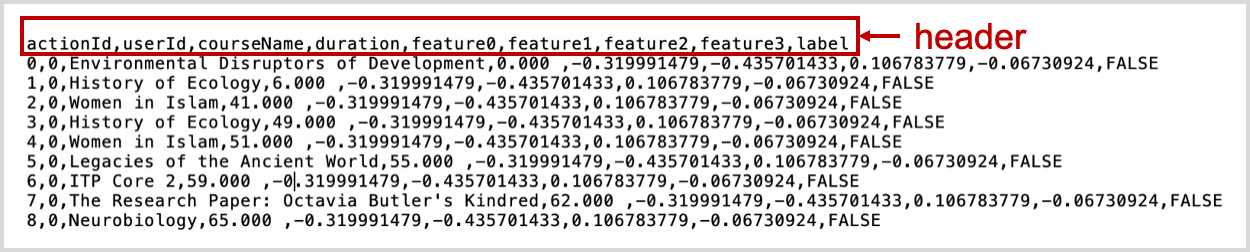
- The edges representing actions with the
-
Delete all the headers from the CSV files.
Last update: April 8, 2021