Clear connection¶
When Explorer is still connected to a NebulaGraph database, in the toolbar, select Settings  > clear connect, as shown in the below:
> clear connect, as shown in the below:
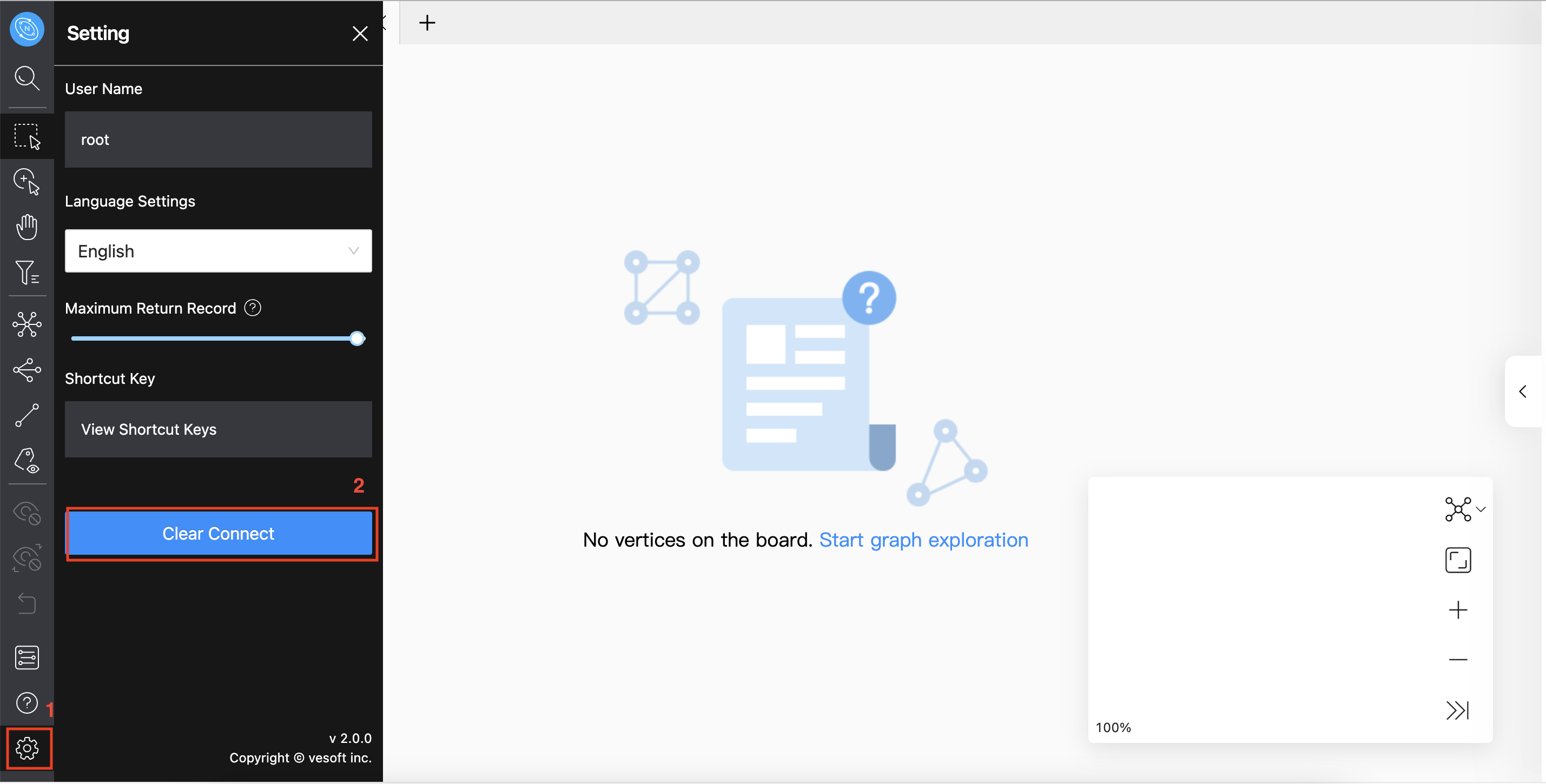
After that, if the configuration database page is displayed on the browser, it means that Explorer has successfully disconnected from the NebulaGraph.
Last update:
March 13, 2023