Other settings¶
The following shows other settings in Nebula Dashboard.
- Information: shows the cluster name, the creation time, and the creator.
-
Unbind: Unbind a cluster and remove its information from the platform. The unbound cluster info will be removed and no operations will be done on cluster services or Nebula data.
Note
To unbind a cluster, enter the cluster name first.
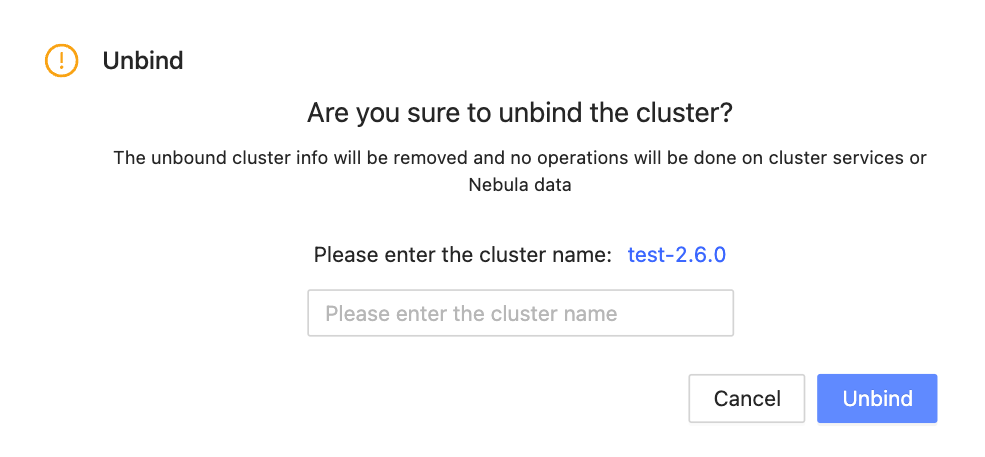
-
Delete: Delete a cluster and remove its information from the platform. Deleting the cluster will stop its service and unbind the cluster info, but retain its Nebula data. Be cautious when you delete a cluster.
Note
To delete a cluster, enter the cluster name first
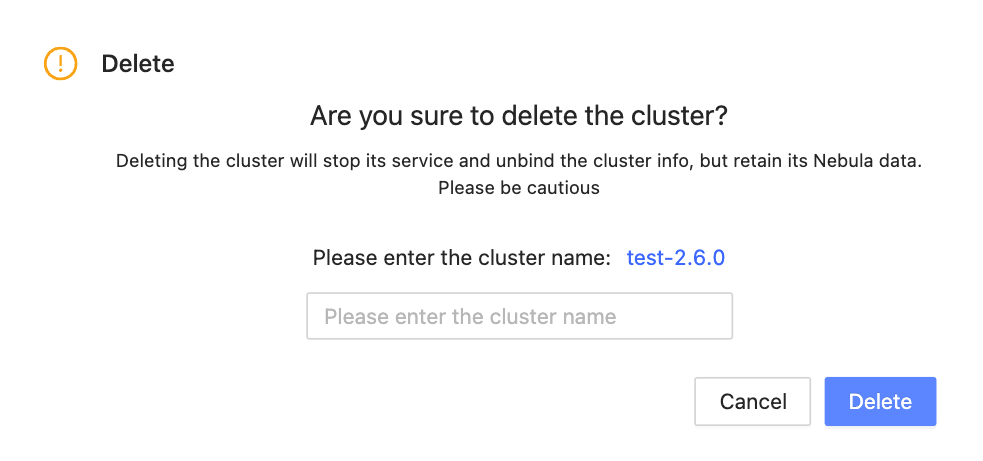
Last update:
March 13, 2023