Connect to Nebula Graph¶
After successfully launching Explorer, you need to configure to connect to Nebula Graph. This topic describes how Explorer connects to the Nebula Graph database.
Prerequisites¶
Before connecting to the Nebula Graph database, you need to confirm the following information:
- The Nebula Graph services and Explorer are started. For more information, see Deploy Explorer.
- You have the local IP address and the port used by the Graph service of Nebula Graph. The default port is
9669.
-
You have a Nebula Graph account and its password.
Note
If authentication is enabled in Nebula Graph and different role-based accounts are created, you must use the assigned account to connect to Nebula Graph. If authentication is disabled, you can use the
rootand any password to connect to Nebula Graph. For more information, see Nebula Graph Database Manual.
Procedure¶
To connect Explorer to Nebula Graph, follow these steps:
-
On the Config Server page of Explorer, configure these fields:
-
Host: Enter the IP address and the port of the Graph service of Nebula Graph. The valid format is
IP:port. The default port is9669.Note
When Nebula Graph and Explorer are deployed on the same machine, you must enter the IP address of the machine, but not
127.0.0.1orlocalhost, in the Host field.
-
Username and Password: Fill in the log in account according to the authentication settings of Nebula Graph.
- If authentication is not enabled, you can use
rootand any password as the username and its password.
- If authentication is enabled and no account information has been created, you can only log in as GOD role and use
rootandnebulaas the username and its password.
- If authentication is enabled and different users are created and assigned roles, users in different roles log in with their accounts and passwords.
- If authentication is not enabled, you can use
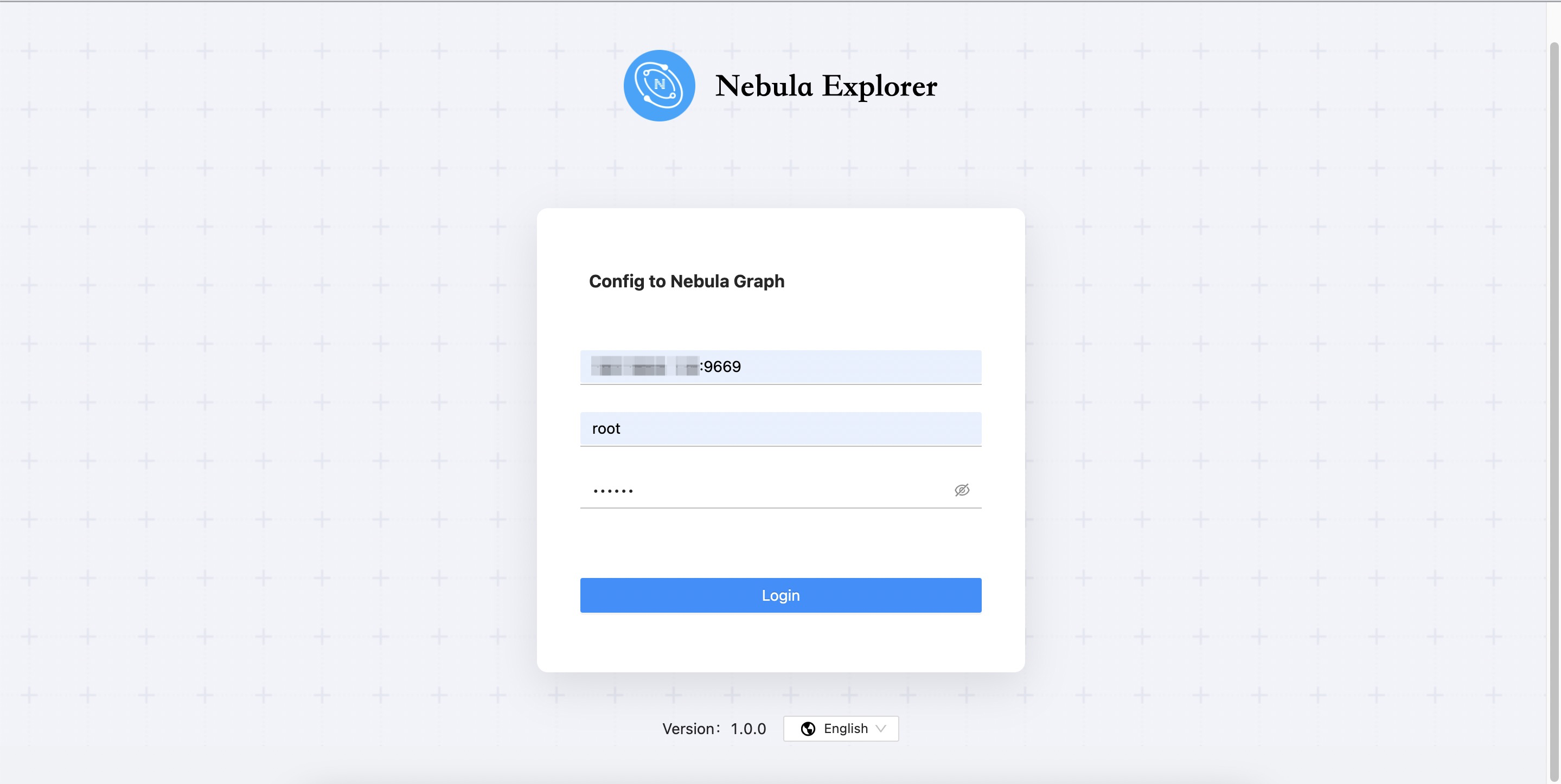
-
-
After the configuration, click the Connect button.
If you can see the interface as shown in the below, it means you have successfully connected to the Nebula Graph database.
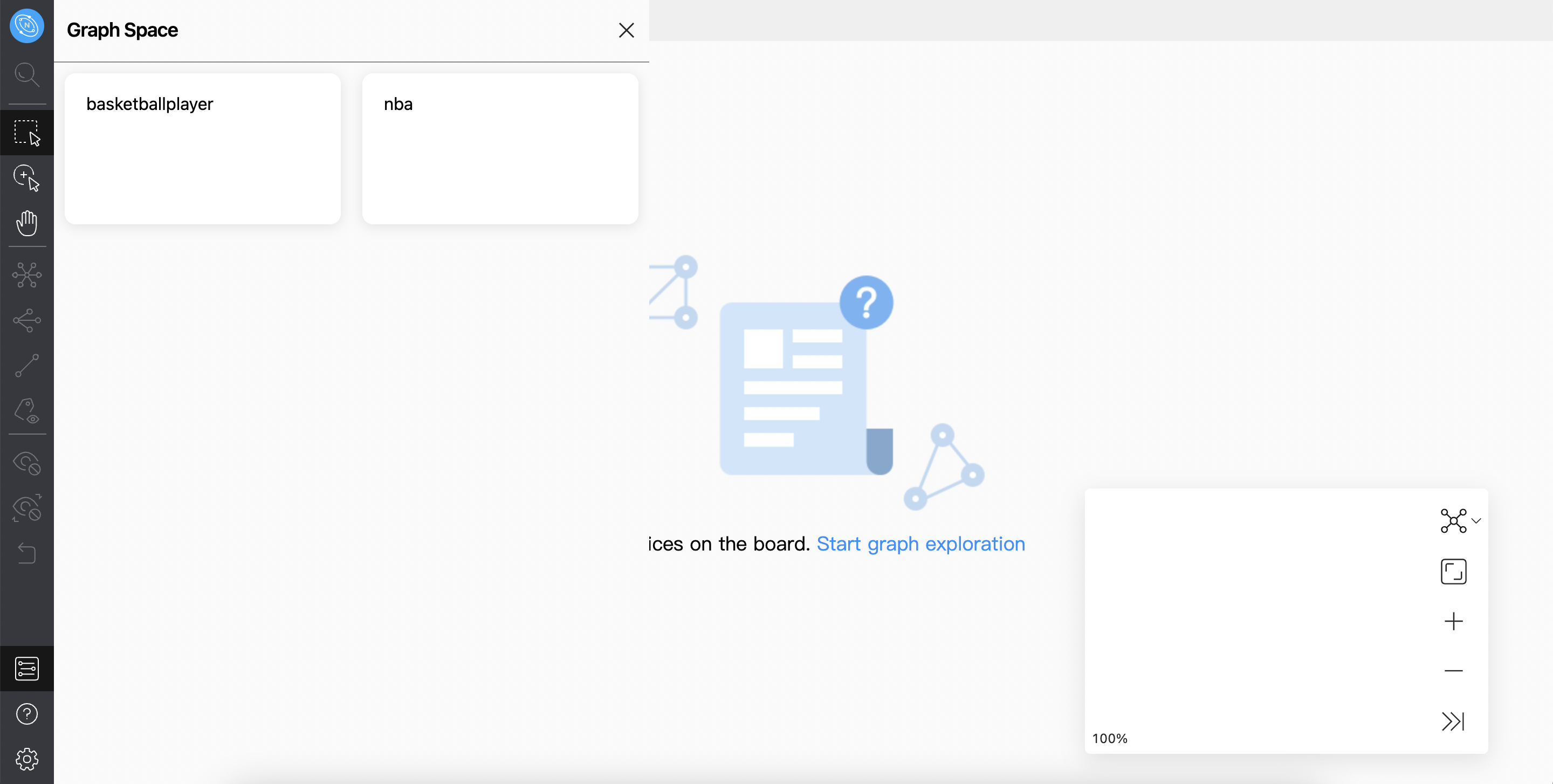
One session continues for up to 30 minutes. If you do not operate Explorer within 30 minutes, the active session will time out and you must connect to Nebula Graph again.