Deploy Studio¶
Studio on Cloud can be used on Nebula Graph Cloud Service. When you create a Nebula Graph instance on Nebula Graph Cloud Service, Studio on Cloud is deployed automatically. For more information, see Nebula Graph Cloud Service User Guide. For Docker-based Studio, you must deploy it. This article introduces how to deploy Docker-based Studio.
Prerequisites¶
Before you deploy Docker-based Studio, you must do a check of these:
- The Nebula Graph services are deployed and started. For more information, see Nebula Graph Database Manual.
NOTE: Different methods are available for you to deploy Nebula Graph. If this is your first time to use Nebula Graph, we recommend that you use Docker Compose to deploy Nebula Graph. For more information, see Deploy Nebula Graph with Docker Compose.
- On the machine where Studio will run, Docker Compose is installed and started. For more information, see Docker Compose Documentation.
Procedure¶
To deploy and start Docker-based Studio, run these commands one by one:
-
Download the configuration files for the deployment.
git clone https://github.com/vesoft-inc/nebula-web-docker.git -
Change to the
nebula-web-dockerdirectory.cd nebula-web-docker -
Pull the Docker image of Studio.
docker-compose pull -
Build and start Docker-based Studio. In this command,
-dis to run the containers in the background.docker-compose up -dIf these lines return, Docker-based Studio is deployed and started.
Creating docker_importer_1 ... done Creating docker_client_1 ... done Creating docker_web_1 ... done Creating docker_nginx_1 ... done -
When Docker-based Studio is started, use
http://ip address:7001to get access to Studio.NOTE: Run
ifconfigoripconfigto get the IP address of the machine where Docker-based Studio is running. On the machine running Docker-based Studio, you can usehttp://localhost:7001to get access to Studio.If you can see the Config Server page on the browser, Docker-based Studio is started successfully.
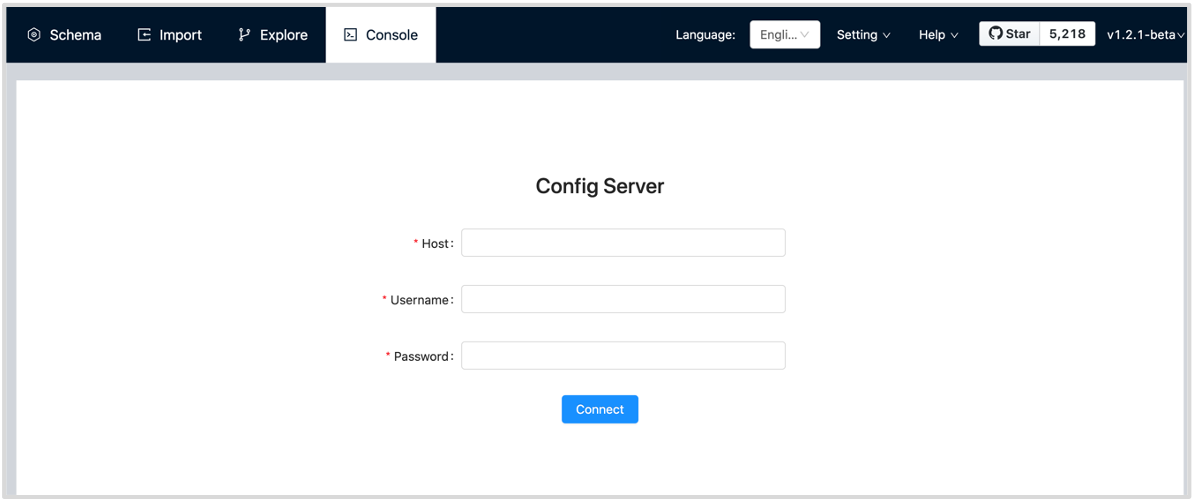
Next to do¶
On the Config Server page, connect Docker-based Studio to Nebula Graph. For more information, see Connect to Nebula Graph.