Vertex Filter¶
The Vertex Filter helps you filter the vertices displayed on the canvas by one or more sets of filtering conditions. The filtering conditions include Tag, Property, Operator, and Value.
Note
Each set of filter conditions is only for the data with the target tag. If the conditions are met, the corresponding vertices will be automatically selected. If the conditions are not met, the color of the corresponding vertices will turn gray. The vertices with other tags are not affected.
Prerequisite¶
Make sure that there are vertices on the canvas. For more information, see Start query.
Example¶
The following steps are for filtering players older than 33 years old.
- In the left navigation bar, click Vertex Filter
 .
. - Click Add New Filter and then fill in the following values as shown below.
- (Optional) Repeat the second step to add multiple filtering conditions.
- Turn on the Apply Filter button.
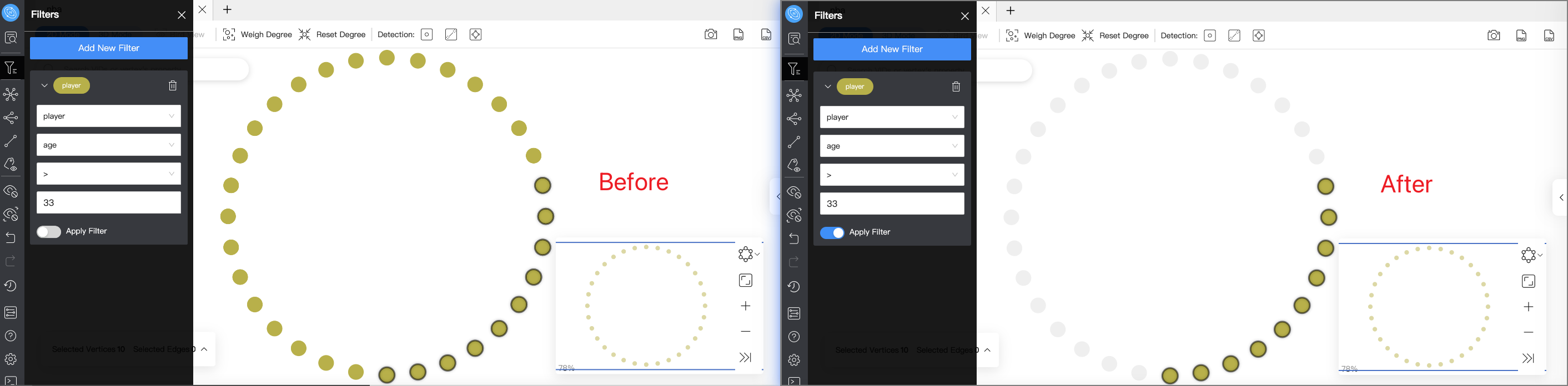
Last update:
February 10, 2022