Update config¶
On Update Config page, you can view and modify the service configuration files.
Entry¶
- At the top navigation bar of the Dashboard Enterprise Edition page, click Cluster Management.
- On the right side of the target cluster, click Detail.
- On the left-side navigation bar of the page, click Operation->Update Config.
Steps¶
- Select the type of service whose configuration you want to modify.
- Locate the configuration to be modified and click Edit in the Operation column.
-
In the pop-up dialog box, you can modify the Value individually. They can also be modified uniformly at the top, and you need to click Apply To All Services after modification.
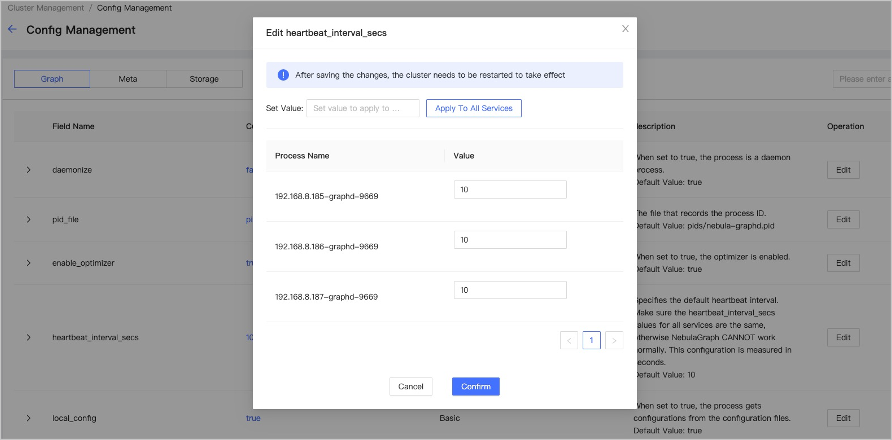
-
Click Confirm after the modification is complete.
Danger
You need to restart the corresponding service in the Service page after the configuration modification. For details, see Service.
Last update:
February 19, 2024