Connect Dashboard¶
After Dashboard is deployed, you can log in and use Dashboard on the browser.
Prerequisites¶
- The Dashboard services are started. For more information, see Deploy Dashboard.
- We recommend you to use the Chrome browser of the version above 89. Otherwise, there may be compatibility issues.
Procedures¶
-
Confirm the IP address of the machine where the
nebula-dashboardservice is installed. Enter<IP>:7003in the browser to open the login page. -
Enter the username and the passwords of the NebulaGraph database.
Note
Ensure that you have configured the IP of the machines where your NebulaGraph is deployed in the
config.jsonfile. For more information, see Deploy Dashboard.- If authentication is enabled, you can log in with the created accounts.
- If authentication is not enabled, you can only log in using
rootas the username and random characters as the password.
To enable authentication, see Authentication.
-
Select the NebulaGraph version to be used.
Note
Make sure the version selected is the same with the version configured in the
config.jsonfile. Otherwise, you may encounter compatibility problems. For more information, see Deploy Dashboard.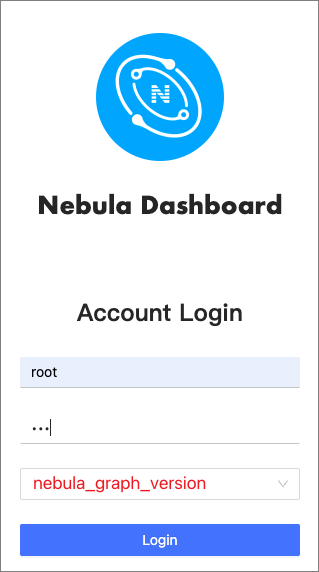
-
Click Login.
Last update:
February 19, 2024