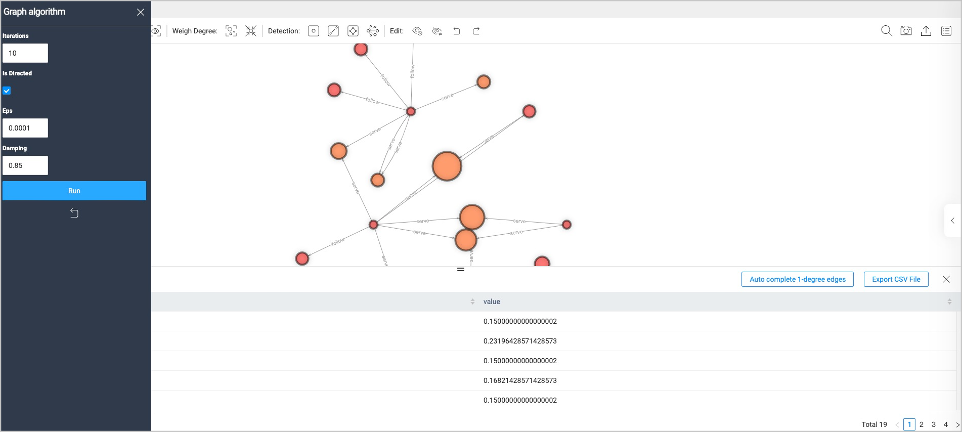Graph computing¶
To better mine and analyze the graph data, users can perform graph computing based on the vertexes and edges in the canvas and view the graph computing results directly.
Note
This function only performs graph computing for existing vertexes in the canvas. If you need to perform complex graph computing, it is recommended to use Workflow to perform complex visual graph computing.
Prerequisites¶
Ensure the canvas has the vertex and edge data needed for the graph calculation. For details, see Start querying.
Steps¶
-
In the navigation bar on the left side of the page, click
 button to open Graph algorithm panel.
button to open Graph algorithm panel. -
Select the algorithm and set related parameters. For more Information about algorithm and parameter, see Algorithm overview。
-
Click Run and the result pops up from below the canvas.
-
On the result page, you can do the following operations:
- Click Auto complete 1-degree edges to completes the one-degree path relationship between all vertexes in the canvas.
- Click Export CSV File to download the graph computing result file in CSV format.