GET SUBGRAPH¶
The GET SUBGRAPH statement retrieves information of vertices and edges reachable from the source vertices of the specified edge types and returns information of the subgraph.
Syntax¶
GET SUBGRAPH [WITH PROP] [<step_count> STEPS] FROM {<vid>, <vid>...}
[{IN | OUT | BOTH} <edge_type>, <edge_type>...]
YIELD {[VERTICES AS <vertex_alias>] [,EDGES AS <edge_alias>]};
WITH PROPshows the properties. If not specified, the properties will be hidden.
step_countspecifies the number of hops from the source vertices and returns the subgraph from 0 tostep_counthops. It must be a non-negative integer. Its default value is 1.
vidspecifies the vertex IDs.
edge_typespecifies the edge type. You can useIN,OUT, andBOTHto specify the traversal direction of the edge type. The default isBOTH.
YIELDdefines the output that needs to be returned. You can return only vertices or edges. A column alias must be set.
Caution
The GET SUBGRAPH statement does not work with the WHERE clause.
Note
The path type of GET SUBGRAPH is trail. Only vertices can be repeatedly visited in graph traversal. For more information, see Path.
Examples¶
The following graph is used as the sample.
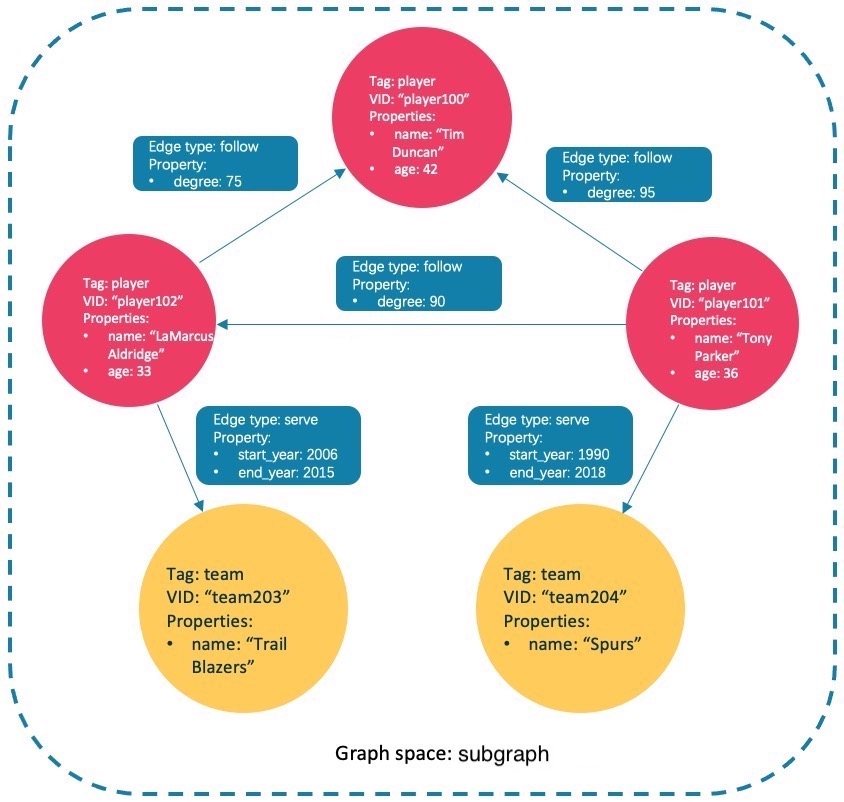
Insert the test data:
nebula> CREATE SPACE IF NOT EXISTS subgraph(partition_num=15, replica_factor=1, vid_type=fixed_string(30));
nebula> USE subgraph;
nebula> CREATE TAG IF NOT EXISTS player(name string, age int);
nebula> CREATE TAG IF NOT EXISTS team(name string);
nebula> CREATE EDGE IF NOT EXISTS follow(degree int);
nebula> CREATE EDGE IF NOT EXISTS serve(start_year int, end_year int);
nebula> INSERT VERTEX player(name, age) VALUES "player100":("Tim Duncan", 42);
nebula> INSERT VERTEX player(name, age) VALUES "player101":("Tony Parker", 36);
nebula> INSERT VERTEX player(name, age) VALUES "player102":("LaMarcus Aldridge", 33);
nebula> INSERT VERTEX team(name) VALUES "team203":("Trail Blazers"), "team204":("Spurs");
nebula> INSERT EDGE follow(degree) VALUES "player101" -> "player100":(95);
nebula> INSERT EDGE follow(degree) VALUES "player101" -> "player102":(90);
nebula> INSERT EDGE follow(degree) VALUES "player102" -> "player100":(75);
nebula> INSERT EDGE serve(start_year, end_year) VALUES "player101" -> "team204":(1999, 2018),"player102" -> "team203":(2006, 2015);
- This example goes one step from the vertex
player101over all edge types and gets the subgraph.nebula> GET SUBGRAPH 1 STEPS FROM "player101" YIELD VERTICES AS nodes, EDGES AS relationships; +-------------------------------------------------------------------------+-----------------------------------------------------------------------------------------------------------------------------+ | nodes | relationships | +-------------------------------------------------------------------------+-----------------------------------------------------------------------------------------------------------------------------+ | [("player101" :player{})] | [[:serve "player101"->"team204" @0 {}], [:follow "player101"->"player100" @0 {}], [:follow "player101"->"player102" @0 {}]] | | [("team204" :team{}), ("player100" :player{}), ("player102" :player{})] | [[:follow "player102"->"player100" @0 {}]] | +-------------------------------------------------------------------------+-----------------------------------------------------------------------------------------------------------------------------+The returned subgraph is as follows.
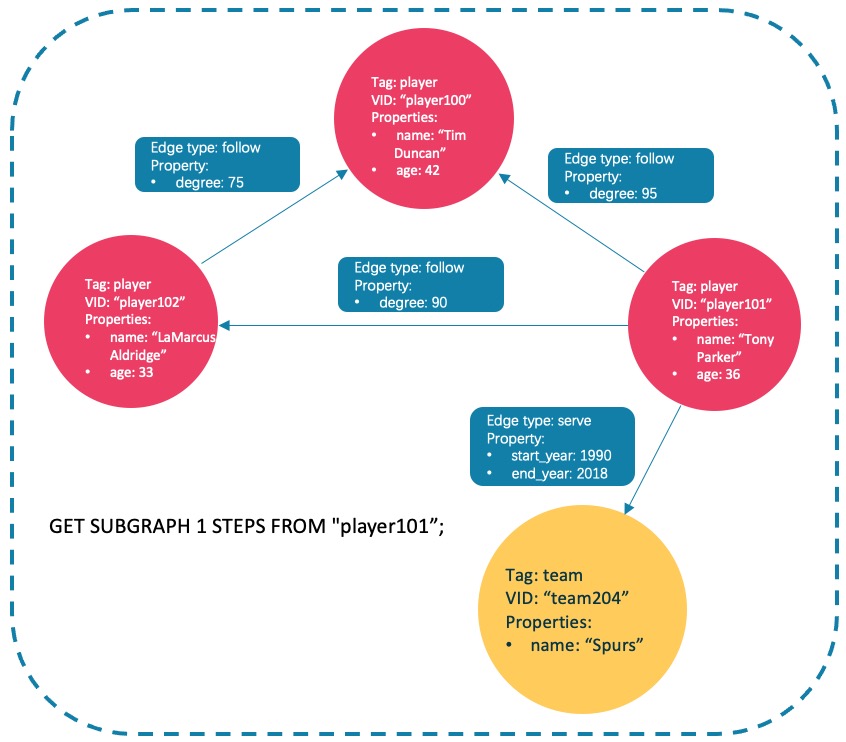
- This example goes one step from the vertex
player101over incomingfollowedges and gets the subgraph.nebula> GET SUBGRAPH 1 STEPS FROM "player101" IN follow YIELD VERTICES AS nodes, EDGES AS relationships; +---------------------------+---------------+ | nodes | relationships | +---------------------------+---------------+ | [("player101" :player{})] | [] | | [] | [] | +---------------------------+---------------+There is no incoming
followedge toplayer101, so only the vertexplayer101is returned.
- This example goes one step from the vertex
player101over outgoingserveedges, gets the subgraph, and shows the property of the edge.nebula> GET SUBGRAPH WITH PROP 1 STEPS FROM "player101" OUT serve YIELD VERTICES AS nodes, EDGES AS relationships; +-------------------------------------------------------+-------------------------------------------------------------------------+ | nodes | relationships | +-------------------------------------------------------+-------------------------------------------------------------------------+ | [("player101" :player{age: 36, name: "Tony Parker"})] | [[:serve "player101"->"team204" @0 {end_year: 2018, start_year: 1999}]] | | [("team204" :team{name: "Spurs"})] | [] | +-------------------------------------------------------+-------------------------------------------------------------------------+The returned subgraph is as follows.
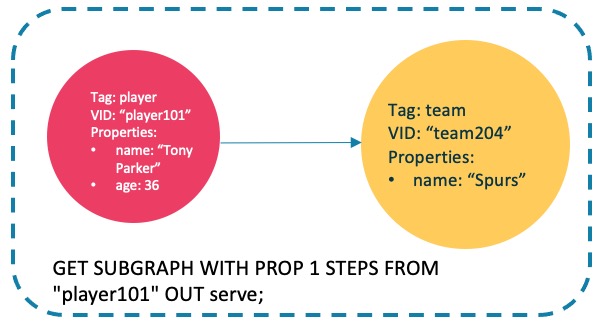
FAQ¶
Why is the number of hops in the returned result greater than step_count?¶
To show the completeness of the subgraph, an additional hop is made on all vertices that meet the conditions. The following graph is used as the sample.
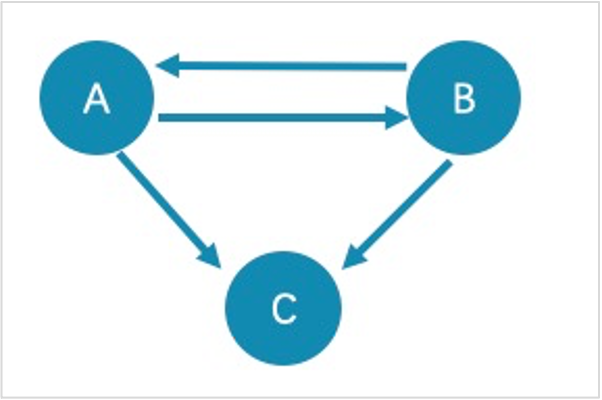
- The returned paths of
GET SUBGRAPH 1 STEPS FROM "A";areA->B,B->A, andA->C. To show the completeness of the subgraph, an additional hop is made on all vertices that meet the conditions, namelyB->C.
- The returned path of
GET SUBGRAPH 1 STEPS FROM "A" IN follow;isB->A. To show the completeness of the subgraph, an additional hop is made on all vertices that meet the conditions, namelyA->B.
If you only query paths or vertices that meet the conditions, we suggest you use MATCH or GO. The example is as follows.
nebula> MATCH p= (v:player) -- (v2) WHERE id(v)=="A" RETURN p;
nebula> GO 1 STEPS FROM "A" OVER follow YIELD src(edge),dst(edge);
Why is the number of hops in the returned result lower than step_count?¶
The query stops when there is not enough subgraph data and will not return the null value.
nebula> GET SUBGRAPH 100 STEPS FROM "player101" OUT follow YIELD VERTICES AS nodes, EDGES AS relationships;
+----------------------------------------------------+--------------------------------------------------------------------------------------+
| nodes | relationships |
+----------------------------------------------------+--------------------------------------------------------------------------------------+
| [("player101" :player{})] | [[:follow "player101"->"player100" @0 {}], [:follow "player101"->"player102" @0 {}]] |
| [("player100" :player{}), ("player102" :player{})] | [[:follow "player102"->"player100" @0 {}]] |
+----------------------------------------------------+--------------------------------------------------------------------------------------+