Add a new job¶
This topic describes how to use an API to add a new job.
API path¶
api-open/v1/workflows/<workflow_id>/jobs
<workflow_id>: The workflow ID. See request parameters below.
Request parameters¶
Path parameters¶
| Parameters | Type | If required | Default value | Example | Description |
|---|---|---|---|---|---|
workflow_id |
number | yes | - | 4216617528 |
The workflow ID. The system instantiates a specified workflow as a job. The ID can be viewed in the upper left corner of the specified workflow page. |
Headers parameters¶
| Parameters | Type | If required | Default value | Example | Description |
|---|---|---|---|---|---|
Content-Type |
string | yes | - | application/json |
The content type. |
explorer_token |
string | yes | - | eyJhbxxx |
The authorization token that is used to verify account information. For details, see Workflow API overview. |
Body parameters¶
Note
Users must ensure the rationality and correctness of the user-defined input parameters. Otherwise, the operation will fail.
| Parameters | Type | If required | Default value | Example | Description |
|---|---|---|---|---|---|
input |
object | no | - | - | The user-defined input parameters. |
- task_id |
object | no | - | query_1 |
The task ID. Users can view the ID in the upper right corner of the component settings page. A task can set multiple parameters represented by key-value pairs. |
- param_name: param_value |
string: {string or number} | no | - | param0: player100 |
param_name is the parameter key, that is, the parameter name. param_value is the parameter value. |
Request example¶
The following is an example of using the user-defined input parameter name in an nGQL statement. Pass in the parameter value Tim Duncan when creating a job.
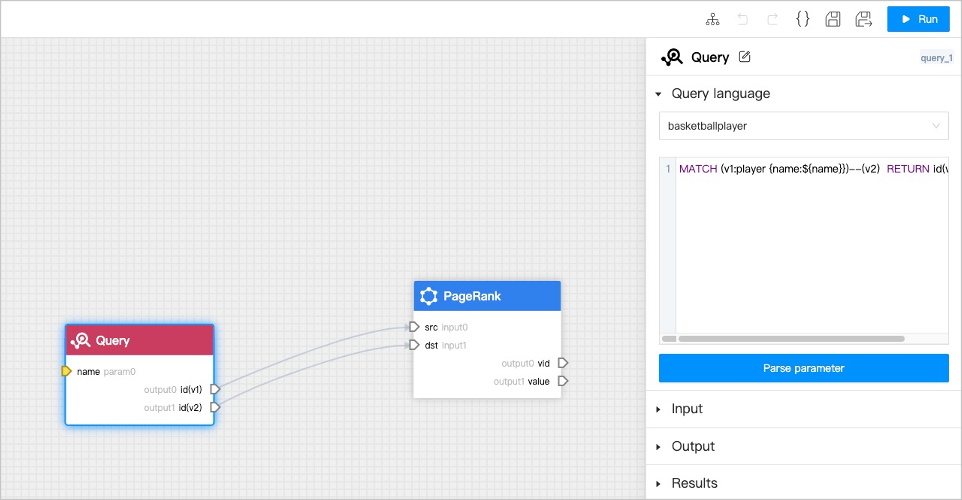
curl -i -X POST -H "Content-Type: application/json" -H "Cookie: "explorer_token=eyJhbxxx"" -d '{"input":{"query_1":{"name":"Tim Duncan"}}}' http://192.168.8.145:7002/api-open/v1/workflows/4216617528/jobs
Response parameters¶
| Parameters | Type | Example | Description |
|---|---|---|---|
code |
number | 0 |
The result code of the request. Return 0 if the request is successful, and return an error code if the request is unsuccessful. For details, see Workflow API overview. |
message |
string | Success |
The result information of the execution. |
data |
object | - | The list of returned data. |
- id |
string | 107 |
The ID of the new job. |
Response example¶
{
"cookie": [],
"Content-Type": "application/json",
"Traceparent": "00-1ba128615cdc2226c921973a689e9f1b-7630b12963494672-00",
"Date": "Fri, 15 Jul 2022 07:19:25 GMT",
"Content-Length": "48"
}
{
"code": 0,
"data": {
"id": 107
},
"message": "Success"
}
Last update:
February 19, 2024