NebulaGraph learning path¶
This topic is for anyone interested in learning more about NebulaGraph. You can master NebulaGraph from zero to hero through the documentation and videos in NebulaGraph learning path.
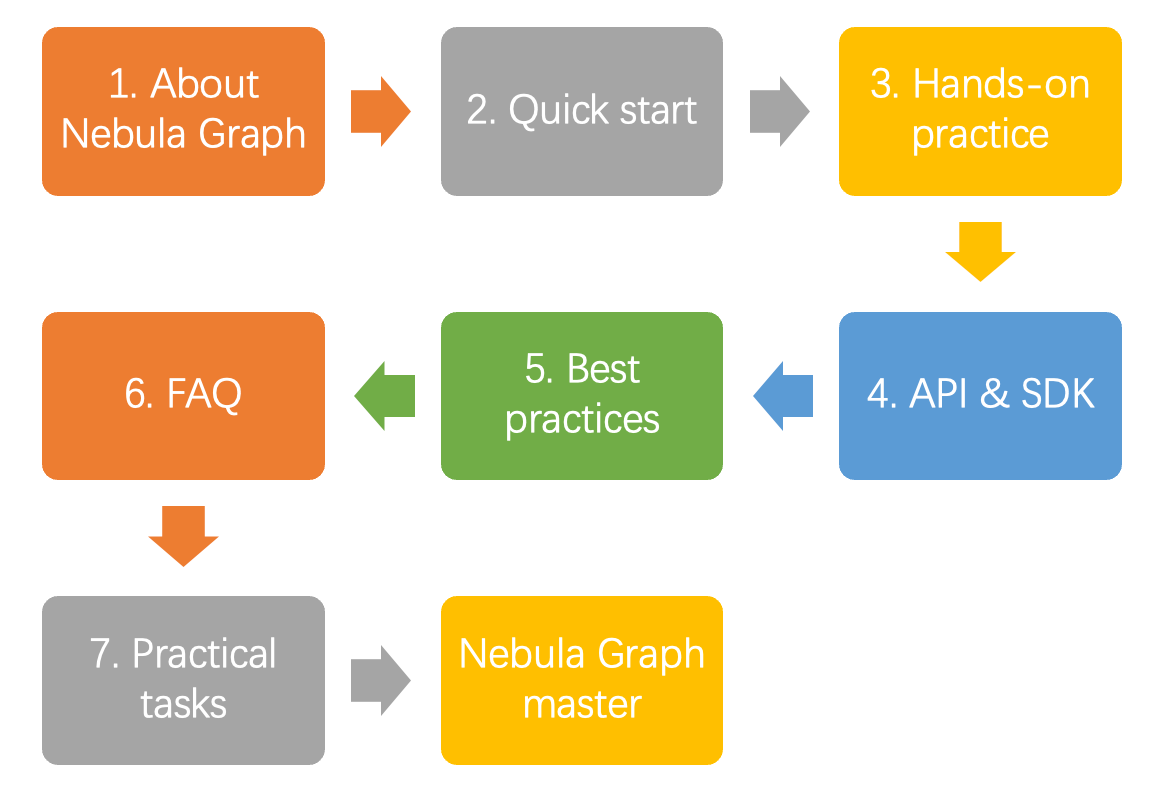
1. About NebulaGraph¶
1.1 What is NebulaGraph?¶
| Document | Video |
|---|---|
| What is NebulaGraph | NebulaGraph |
1.2 Data models¶
| Document |
|---|
| Data modeling |
1.3 Path¶
| Document |
|---|
| Path |
1.4 NebulaGraph architecture¶
| Document |
|---|
| Meta service |
| Graph service |
| Storage service |
2. Quick start¶
2.1 Install NebulaGraph¶
2.2 Start NebulaGraph¶
| Document |
|---|
| Start and stop NebulaGraph |
2.3 Connect to NebulaGraph¶
| Document |
|---|
| Connect to NebulaGraph |
2.4 Use nGQL statements¶
| Document |
|---|
| nGQL cheatsheet |
3. Hands-on practices¶
3.1 Deploy a multi-machine cluster¶
| Document |
|---|
| Deploy a NebulaGraph cluster with RPM/DEB |
3.2 Upgrade NebulaGraph¶
| Document |
|---|
| Upgrade NebulaGraph to release-3.1 |
3.3 Configure NebulaGraph¶
| Document |
|---|
| Configure Meta |
| Configure Graph |
| Configure Storage |
| Configure Linux kernel |
3.4 Configure logs¶
| Document |
|---|
| Log managements |
3.5 O&M and Management¶
-
Account authentication and authorization
Document Local authentication OpenLDAP User management Roles and privileges
-
Balance the distribution of partitions
Document Storage load balancing
-
Monitoring
Document NebulaGraph metrics RocksDB statistics
-
Data snapshot
Document Create snapshots
-
Backup & Restore
Document Backup&Restore
-
SSL encryption
Document SSL
3.6 Performance tuning¶
| Document |
|---|
| Graph data modeling suggestions |
| System design suggestions |
| Compaction |
3.7 Derivative software¶
-
Visualization
Visualization tools Document Video Data visualization Nebula Studio Nebula Studio Data monitoring and O&M Nebula Dashboard Community Edition Nebula Dashboard Enterprise Edition Nebula Dashboard Data analysis Nebula Explorer Enterprise Edition Nebula Explorer
-
Data import and export
Import and export Document Video Data import Nebula Importer Nebula Importer Data import Nebula Spark Connector - Data import Nebula Flink Connector - Data import Nebula Exchange Community Edition - Data export Nebula Exchange Enterprise Edition -
-
Performance test
Document Nebula Bench
-
Cluster O&M
Document Nebula Operator
-
Graph algorithm
Document Nebula Algorithm
-
Clients
Document Nebula Console Nebula CPP Nebula Java Nebula Python Nebula Go
4. API & SDK¶
| Document |
|---|
| API & SDK |
5. Best practices¶
6. FAQ¶
| Document |
|---|
| FAQ |
7. Practical tasks¶
You can check if you have mastered NebulaGraph by completing the following practical tasks.
| Task | Reference |
|---|---|
| Compile the source code of NebulaGraph | Install NebulaGraph by compiling the source code |
| Deploy Studio, Dashboard, and Explorer | Deploy Studio, Deploy Dashboard, and Deploy Explorer |
| Load test NebulaGraph with K6 | Nebula Bench |
| Query LDBC data (such as queries for vertices, paths, or subgraphs.) | LDBC and interactive-short-1.cypher |
8. Get NebulaGraph Certifications¶
Now you could get NebulaGraph Certifications from Nebula Academy.
- NebulaGraph Certified Insider(NGCI): The NGCI certification provides a birdview to graph databases and the NebulaGraph database. Passing NGCI shows that you have a good understanding of NebulaGraph.
- NebulaGraph Certified Professional(NGCP): The NGCP certification drives you deep into the NebulaGraph database and its ecosystem, providing a 360-degree view of the leading-edge graph database. Passing NGCP proves that you are a professional with a profound understanding of NebulaGraph.
Last update:
February 19, 2024