Step 4: Use nGQL (CRUD)¶
This topic will describe the basic CRUD operations in NebulaGraph.
For more information, see nGQL guide.
Graph space and NebulaGraph schema¶
A NebulaGraph instance consists of one or more graph spaces. Graph spaces are physically isolated from each other. You can use different graph spaces in the same instance to store different datasets.
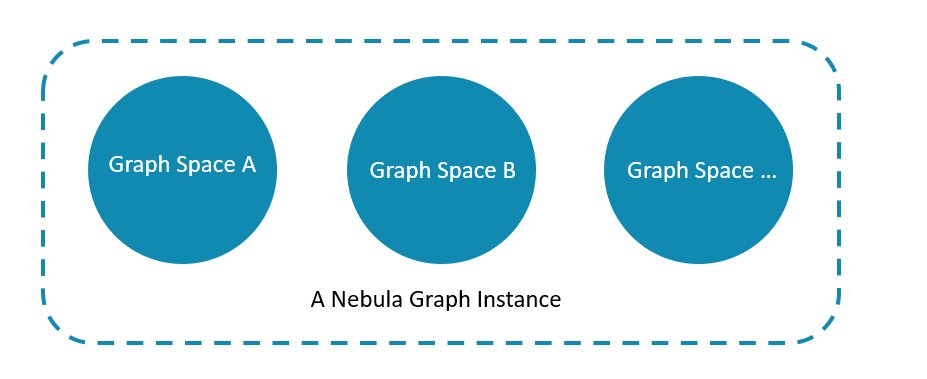
To insert data into a graph space, define a schema for the graph database. NebulaGraph schema is based on the following components.
| Schema component | Description |
|---|---|
| Vertex | Represents an entity in the real world. A vertex can have zero to multiple tags. |
| Tag | The type of the same group of vertices. It defines a set of properties that describes the types of vertices. |
| Edge | Represents a directed relationship between two vertices. |
| Edge type | The type of an edge. It defines a group of properties that describes the types of edges. |
For more information, see Data modeling.
In this topic, we will use the following dataset to demonstrate basic CRUD operations.
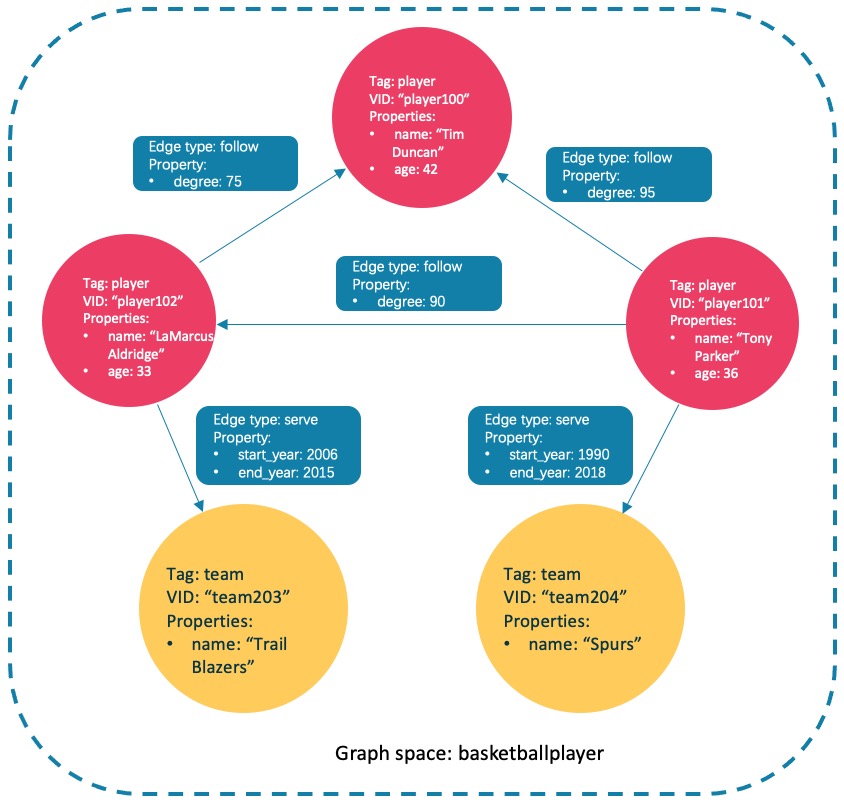
Async implementation of CREATE and ALTER¶
Caution
In NebulaGraph, the following CREATE or ALTER commands are implemented in an async way and take effect in the next heartbeat cycle. Otherwise, an error will be returned. To make sure the follow-up operations work as expected, Wait for two heartbeat cycles, i.e., 20 seconds.
CREATE SPACECREATE TAGCREATE EDGEALTER TAGALTER EDGECREATE TAG INDEXCREATE EDGE INDEX
Note
The default heartbeat interval is 10 seconds. To change the heartbeat interval, modify the heartbeat_interval_secs parameter in the configuration files for all services.
Create and use a graph space¶
nGQL syntax¶
- Create a graph space:
CREATE SPACE [IF NOT EXISTS] <graph_space_name> ( [partition_num = <partition_number>,] [replica_factor = <replica_number>,] vid_type = {FIXED_STRING(<N>) | INT64} ) [COMMENT = '<comment>'];For more information on parameters, see CREATE SPACE.
- List graph spaces and check if the creation is successful:
nebula> SHOW SPACES;
- Use a graph space:
USE <graph_space_name>;
Examples¶
-
Use the following statement to create a graph space named
basketballplayer.nebula> CREATE SPACE basketballplayer(partition_num=15, replica_factor=1, vid_type=fixed_string(30)); -
Check the partition distribution with
SHOW HOSTSto make sure that the partitions are distributed in a balanced way.nebula> SHOW HOSTS; +-------------+-----------+-----------+-----------+--------------+----------------------------------+------------------------+---------+ | Host | Port | HTTP port | Status | Leader count | Leader distribution | Partition distribution | Version | +-------------+-----------+-----------+-----------+--------------+----------------------------------+------------------------+---------+ | "storaged0" | 9779 | 19669 | "ONLINE" | 5 | "basketballplayer:5" | "basketballplayer:5" | "3.1.0" | | "storaged1" | 9779 | 19669 | "ONLINE" | 5 | "basketballplayer:5" | "basketballplayer:5" | "3.1.0" | | "storaged2" | 9779 | 19669 | "ONLINE" | 5 | "basketballplayer:5" | "basketballplayer:5" | "3.1.0" | +-------------+-----------+-----------+-----------+--------------+----------------------------------+------------------------+---------+If the Leader distribution is uneven, use
BALANCE LEADERto redistribute the partitions. For more information, see BALANCE. -
Use the
basketballplayergraph space.nebula[(none)]> USE basketballplayer;You can use
SHOW SPACESto check the graph space you created.nebula> SHOW SPACES; +--------------------+ | Name | +--------------------+ | "basketballplayer" | +--------------------+
Create tags and edge types¶
nGQL syntax¶
CREATE {TAG | EDGE} [IF NOT EXISTS] {<tag_name> | <edge_type_name>}
(
<prop_name> <data_type> [NULL | NOT NULL] [DEFAULT <default_value>] [COMMENT '<comment>']
[{, <prop_name> <data_type> [NULL | NOT NULL] [DEFAULT <default_value>] [COMMENT '<comment>']} ...]
)
[TTL_DURATION = <ttl_duration>]
[TTL_COL = <prop_name>]
[COMMENT = '<comment>'];
For more information on parameters, see CREATE TAG and CREATE EDGE.
Examples¶
Create tags player and team, and edge types follow and serve. Descriptions are as follows.
| Component name | Type | Property |
|---|---|---|
| player | Tag | name (string), age (int) |
| team | Tag | name (string) |
| follow | Edge type | degree (int) |
| serve | Edge type | start_year (int), end_year (int) |
nebula> CREATE TAG player(name string, age int);
nebula> CREATE TAG team(name string);
nebula> CREATE EDGE follow(degree int);
nebula> CREATE EDGE serve(start_year int, end_year int);
Insert vertices and edges¶
You can use the INSERT statement to insert vertices or edges based on existing tags or edge types.
nGQL syntax¶
- Insert vertices:
INSERT VERTEX [IF NOT EXISTS] [tag_props, [tag_props] ...] VALUES <vid>: ([prop_value_list]) tag_props: tag_name ([prop_name_list]) prop_name_list: [prop_name [, prop_name] ...] prop_value_list: [prop_value [, prop_value] ...]vidis short for Vertex ID. Avidmust be a unique string value in a graph space. For details, see INSERT VERTEX.
-
Insert edges:
INSERT EDGE [IF NOT EXISTS] <edge_type> ( <prop_name_list> ) VALUES <src_vid> -> <dst_vid>[@<rank>] : ( <prop_value_list> ) [, <src_vid> -> <dst_vid>[@<rank>] : ( <prop_value_list> ), ...]; <prop_name_list> ::= [ <prop_name> [, <prop_name> ] ...] <prop_value_list> ::= [ <prop_value> [, <prop_value> ] ...]For more information on parameters, see INSERT EDGE.
Examples¶
- Insert vertices representing basketball players and teams:
nebula> INSERT VERTEX player(name, age) VALUES "player100":("Tim Duncan", 42); nebula> INSERT VERTEX player(name, age) VALUES "player101":("Tony Parker", 36); nebula> INSERT VERTEX player(name, age) VALUES "player102":("LaMarcus Aldridge", 33); nebula> INSERT VERTEX team(name) VALUES "team203":("Trail Blazers"), "team204":("Spurs");
- Insert edges representing the relations between basketball players and teams:
nebula> INSERT EDGE follow(degree) VALUES "player101" -> "player100":(95); nebula> INSERT EDGE follow(degree) VALUES "player101" -> "player102":(90); nebula> INSERT EDGE follow(degree) VALUES "player102" -> "player100":(75); nebula> INSERT EDGE serve(start_year, end_year) VALUES "player101" -> "team204":(1999, 2018),"player102" -> "team203":(2006, 2015);
Read data¶
- The GO statement can traverse the database based on specific conditions. A
GOtraversal starts from one or more vertices, along one or more edges, and returns information in a form specified in theYIELDclause.
- The FETCH statement is used to get properties from vertices or edges.
- The LOOKUP statement is based on indexes. It is used together with the
WHEREclause to search for the data that meet the specific conditions.
- The MATCH statement is the most commonly used statement for graph data querying. It can describe all kinds of graph patterns, but it relies on indexes to match data patterns in NebulaGraph. Therefore, its performance still needs optimization.
nGQL syntax¶
GOGO [[<M> TO] <N> STEPS ] FROM <vertex_list> OVER <edge_type_list> [{REVERSELY | BIDIRECT}] [ WHERE <conditions> ] YIELD [DISTINCT] <return_list> [{ SAMPLE <sample_list> | <limit_by_list_clause> }] [| GROUP BY {<col_name> | expression> | <position>} YIELD <col_name>] [| ORDER BY <expression> [{ASC | DESC}]] [| LIMIT [<offset>,] <number_rows>];
-
FETCH-
Fetch properties on tags:
FETCH PROP ON {<tag_name>[, tag_name ...] | *} <vid> [, vid ...] YIELD <return_list> [AS <alias>];
-
Fetch properties on edges:
FETCH PROP ON <edge_type> <src_vid> -> <dst_vid>[@<rank>] [, <src_vid> -> <dst_vid> ...] YIELD <output>;
-
LOOKUPLOOKUP ON {<vertex_tag> | <edge_type>} [WHERE <expression> [AND <expression> ...]] YIELD <return_list> [AS <alias>]; <return_list> <prop_name> [AS <col_alias>] [, <prop_name> [AS <prop_alias>] ...];
MATCHMATCH <pattern> [<clause_1>] RETURN <output> [<clause_2>];
Examples of GO statement¶
- Search for the players that the player with VID
player101follows.nebula> GO FROM "player101" OVER follow YIELD id($$); +-------------+ | id($$) | +-------------+ | "player100" | | "player102" | | "player125" | +-------------+
- Filter the players that the player with VID
player101follows whose age is equal to or greater than 35. Rename the corresponding columns in the results withTeammateandAge.nebula> GO FROM "player101" OVER follow WHERE properties($$).age >= 35 \ YIELD properties($$).name AS Teammate, properties($$).age AS Age; +-----------------+-----+ | Teammate | Age | +-----------------+-----+ | "Tim Duncan" | 42 | | "Manu Ginobili" | 41 | +-----------------+-----+| Clause/Sign | Description | |-------------+---------------------------------------------------------------------| |
YIELD| Specifies what values or results you want to return from the query. | |$$| Represents the target vertices. | |\| A line-breaker. |
-
Search for the players that the player with VID
player101follows. Then retrieve the teams of the players that the player with VIDplayer100follows. To combine the two queries, use a pipe or a temporary variable.-
With a pipe:
nebula> GO FROM "player101" OVER follow YIELD dst(edge) AS id | \ GO FROM $-.id OVER serve YIELD properties($$).name AS Team, \ properties($^).name AS Player; +-----------------+---------------------+ | Team | Player | +-----------------+---------------------+ | "Spurs" | "Tim Duncan" | | "Trail Blazers" | "LaMarcus Aldridge" | | "Spurs" | "LaMarcus Aldridge" | | "Spurs" | "Manu Ginobili" | +-----------------+---------------------+Clause/Sign Description $^Represents the source vertex of the edge. |A pipe symbol can combine multiple queries. $-Represents the outputs of the query before the pipe symbol.
-
With a temporary variable:
Note
Once a composite statement is submitted to the server as a whole, the life cycle of the temporary variables in the statement ends.
nebula> $var = GO FROM "player101" OVER follow YIELD dst(edge) AS id; \ GO FROM $var.id OVER serve YIELD properties($$).name AS Team, \ properties($^).name AS Player; +-----------------+---------------------+ | Team | Player | +-----------------+---------------------+ | "Spurs" | "Tim Duncan" | | "Trail Blazers" | "LaMarcus Aldridge" | | "Spurs" | "LaMarcus Aldridge" | | "Spurs" | "Manu Ginobili" | +-----------------+---------------------+
-
Example of FETCH statement¶
Use FETCH: Fetch the properties of the player with VID player100.
nebula> FETCH PROP ON player "player100" YIELD properties(vertex);
+-------------------------------+
| properties(VERTEX) |
+-------------------------------+
| {age: 42, name: "Tim Duncan"} |
+-------------------------------+
Note
The examples of LOOKUP and MATCH statements are in indexes.
Update vertices and edges¶
Users can use the UPDATE or the UPSERT statements to update existing data.
UPSERT is the combination of UPDATE and INSERT. If you update a vertex or an edge with UPSERT, the database will insert a new vertex or edge if it does not exist.
Note
UPSERT operates serially in a partition-based order. Therefore, it is slower than INSERT OR UPDATE. And UPSERT has concurrency only between multiple partitions.
nGQL syntax¶
UPDATEvertices:UPDATE VERTEX <vid> SET <properties to be updated> [WHEN <condition>] [YIELD <columns>];
UPDATEedges:UPDATE EDGE <source vid> -> <destination vid> [@rank] OF <edge_type> SET <properties to be updated> [WHEN <condition>] [YIELD <columns to be output>];
UPSERTvertices or edges:UPSERT {VERTEX <vid> | EDGE <edge_type>} SET <update_columns> [WHEN <condition>] [YIELD <columns>];
Examples¶
UPDATEthenameproperty of the vertex with VIDplayer100and check the result with theFETCHstatement.nebula> UPDATE VERTEX "player100" SET player.name = "Tim"; nebula> FETCH PROP ON player "player100" YIELD properties(vertex); +------------------------+ | properties(VERTEX) | +------------------------+ | {age: 42, name: "Tim"} | +------------------------+
UPDATEthedegreeproperty of an edge and check the result with theFETCHstatement.nebula> UPDATE EDGE "player101" -> "player100" OF follow SET degree = 96; nebula> FETCH PROP ON follow "player101" -> "player100" YIELD properties(edge); +------------------+ | properties(EDGE) | +------------------+ | {degree: 96} | +------------------+
- Insert a vertex with VID
player111andUPSERTit.nebula> INSERT VERTEX player(name,age) VALUES "player111":("David West", 38); nebula> UPSERT VERTEX "player111" SET player.name = "David", player.age = $^.player.age + 11 \ WHEN $^.player.name == "David West" AND $^.player.age > 20 \ YIELD $^.player.name AS Name, $^.player.age AS Age; +---------+-----+ | Name | Age | +---------+-----+ | "David" | 49 | +---------+-----+
Delete vertices and edges¶
nGQL syntax¶
- Delete vertices:
DELETE VERTEX <vid1>[, <vid2>...]
- Delete edges:
DELETE EDGE <edge_type> <src_vid> -> <dst_vid>[@<rank>] [, <src_vid> -> <dst_vid>...]
Examples¶
- Delete vertices:
nebula> DELETE VERTEX "player111", "team203";
- Delete edges:
nebula> DELETE EDGE follow "player101" -> "team204";
About indexes¶
Users can add indexes to tags and edge types with the CREATE INDEX statement.
Must-read for using indexes
Both MATCH and LOOKUP statements depend on the indexes. But indexes can dramatically reduce the write performance (as much as 90% or even more). DO NOT use indexes in production environments unless you are fully aware of their influences on your service.
Users MUST rebuild indexes for pre-existing data. Otherwise, the pre-existing data cannot be indexed and therefore cannot be returned in MATCH or LOOKUP statements. For more information, see REBUILD INDEX.
nGQL syntax¶
- Create an index:
CREATE {TAG | EDGE} INDEX [IF NOT EXISTS] <index_name> ON {<tag_name> | <edge_name>} ([<prop_name_list>]) [COMMENT = '<comment>'];
- Rebuild an index:
REBUILD {TAG | EDGE} INDEX <index_name>;
Note
Define the index length when creating an index for a variable-length property. In UTF-8 encoding, a non-ascii character occupies 3 bytes. You should set an appropriate index length according to the variable-length property. For example, the index should be 30 bytes for 10 non-ascii characters. For more information, see CREATE INDEX
Examples of LOOKUP and MATCH (index-based)¶
Make sure there is an index for LOOKUP or MATCH to use. If there is not, create an index first.
Find the information of the vertex with the tag player and its value of the name property is Tony Parker.
This example creates the index player_index_1 on the name property.
nebula> CREATE TAG INDEX IF NOT EXISTS player_index_1 ON player(name(20));
This example rebuilds the index to make sure it takes effect on pre-existing data.
nebula> REBUILD TAG INDEX player_index_1
+------------+
| New Job Id |
+------------+
| 31 |
+------------+
This example uses the LOOKUP statement to retrieve the vertex property.
nebula> LOOKUP ON player WHERE player.name == "Tony Parker" \
YIELD properties(vertex).name AS name, properties(vertex).age AS age;
+---------------+-----+
| name | age |
+---------------+-----+
| "Tony Parker" | 36 |
+---------------+-----+
This example uses the MATCH statement to retrieve the vertex property.
nebula> MATCH (v:player{name:"Tony Parker"}) RETURN v;
+-----------------------------------------------------+
| v |
+-----------------------------------------------------+
| ("player101" :player{age: 36, name: "Tony Parker"}) |
+-----------------------------------------------------+